Hello and namaskar Now you can type hindi with just talking. Just follow these steps on your android phone to start typing in hindi with just talking. Its easy and fun.
Steps to follow.
You migh see Marathi in screenshot but this guide is for hindi typing just by speaking in hindi.
1. Search for lipikar hindi keyboard in play store.

2. Install Lipikar hindi keyboard.

3. Open it.

4. Click on Install Keyboard.

5. Click on button to enable Lipikar hindi Keyboard

6. Click On Enable Keyboard

7. Enable Vioce Typing

8. Now allow permissions.

9. Now goto any app where you want to type in hindi like whatsapp in my case. And select “मराठी”

10. Now click on orange mic icon and start speaking you can speak for 15 seconds and when done click on “Done” Button to finish recording.

11. After finishing you will get text like this.
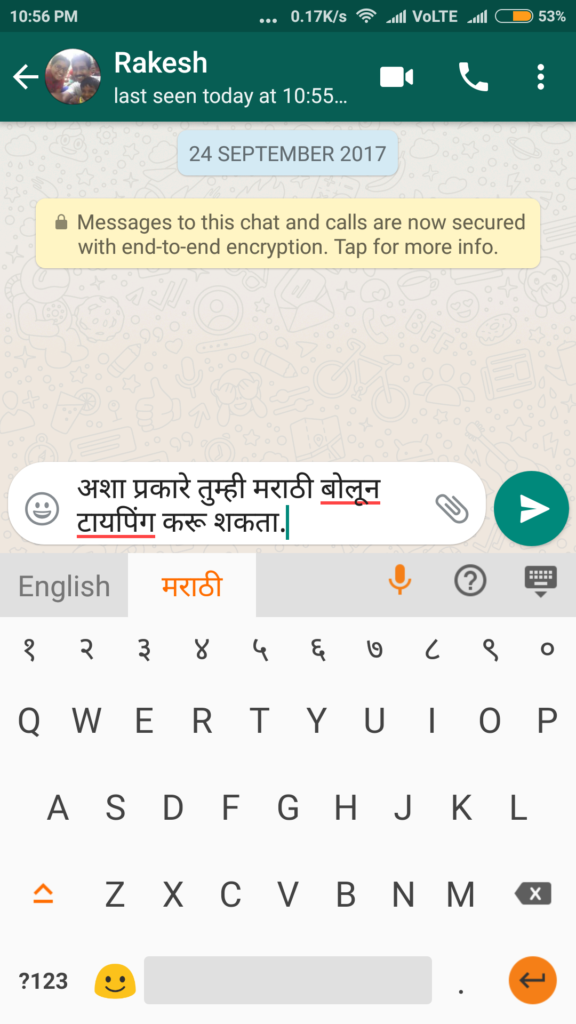
We hope you have enjoyed this post. Share this post with all your friends and now talk to then with text.
Leave a Reply
You must be logged in to post a comment.